How to Search for a Document Without TWSearch
What Are the Top 3 Uses for Binoculars?
1. Sightseeing;
2. Visits to the Opera; and
3. Searching for documents in TrialWorks!
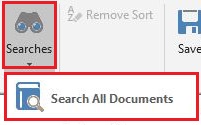
While using Document Categories is the most efficient way to organize your documents and use filters to find those documents case-by-case, sometimes you need to find documents that may span across multiple cases. In these situations, your best choice is to search for document(s) using TrialWorks’ case management software binoculars.
From Home > Search > Search All Documents, you have the ability to narrow your search by beginning and ending date, Typist, Author, and Document Category. TrialWorks will do the rest!
Once you’ve found your document, simply click on the link to open it, and close the door.
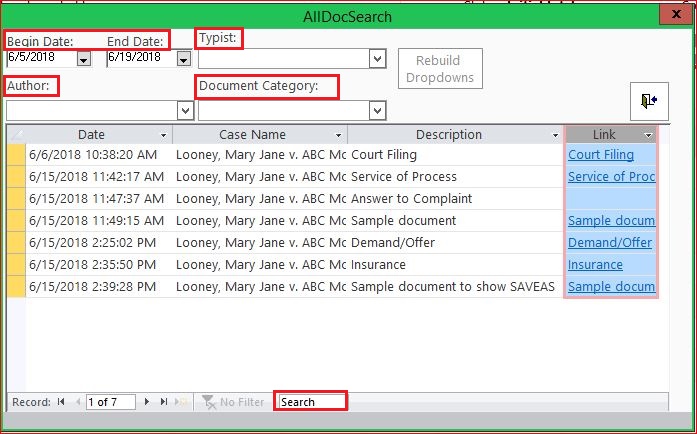
TrialWorks strives to make your daily work life easier and more productive. For more information on this Tip or any other TrialWorks topic, please call our office at (305) 357-6500 and ask for the Training Department. Stay tuned for more Tips, make sure to check out our website for more information on TrialWorks 11!
