
Trialworks, powered by Assembly Software,
is your partner behind the scenes, saving you time and supporting your continued success.
Trialworks Quick Support
Trialworks Version Changes
-
Trialworks 11.4
-
Trialworks 11.3
-
Trialworks 11.2
-
Trialworks 11.1
Trialworks Forms
Installation, Upgrades & Utilities
-
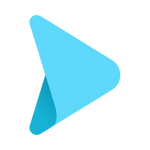 Download Trialworks v.9
Download Trialworks v.9
This is the complete Trialworks v.9.
Note that not all components need/should be installed on servers. For advice and assistance, contact our support team. -
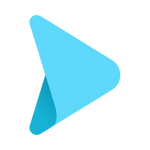 Trialworks Refresh
Trialworks Refresh
This package should be extracted to your Trialworks share. Contains Microsoft Access 2010 Runtime, PDF components, and .NET frameworks.
-
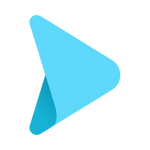 Trialworks Repair Utility
Trialworks Repair Utility
Download this utility to repair issues related to Microsoft Outlook and/or Microsoft Access.
Training Documents
- Binoculars
- Call Log & Calls Manager
- Contact Management
- Contacts from Outlook
- Docketing in Trialworks
- DocuSign
- Fixing Dropdown Menu Items
- Using FileIT
- Using the History Tab
- Mass Tort Cases
- Negotiations Tab
- Production Tracker Tab
- Security Module
- Settlements
- SMS Messaging
- Service on Attorney By Email
- Stamps.com Integration
- Template Training
- Trialworks Search
- Workers’ Compensation
Trialworks Videos
Trialworks 11 - New Interface, Tabs, & Quick Access
Trialworks 11 - SMS Texting, Email, & Faxing
Trialworks 11 – Address Book, Contacts, & Call Log
Intro to Trialworks Version 11 (Pre-recorded Webinar)
Requirements
| TrialWorks (Workstation) | TrialWorks (Server) | |
|---|---|---|
| Operating System | Windows 7 (Professional or Ultimate) Windows 8 (Pro) Windows 10 (Pro) |
Windows Server 2008 R2 and above |
| Processor | Dual Core | Quad Core, Server Grade (TrialWorks Only) if adding TWSearch. See below. |
| Memory | 2 GB minimum | 8GB Minimum for dedicated server 16GB Minimum for shared server with at least 1GB of RAM not in use by other server processes. |
| Disk Space | N/A | 40 GB minimum |
| Display | 1366×768 at 100% font size setting 1920×1080 at 125% font size setting |
N/A |
| Software | Microsoft Office 2010 32-bit MSI installation Microsoft Office 2013/2016 32-bit MSI/Click to run installation Corel WordPerfect 9+ (for document generation) .Net Framework 3.5 |
.NET 3.51 Windows Installer 4.5 Power Shell 2.0 SQL 2008/2012/2014/2016/2017/2019 |
| Other | Windows Active Directory Domain Outlook in Cached Mode when using Microsoft Exchange Microsoft Office 2016 Microsoft Store installation is not currently supported |
Windows Active Directory Domain |
