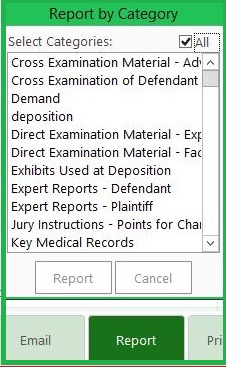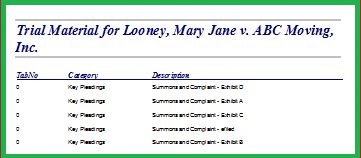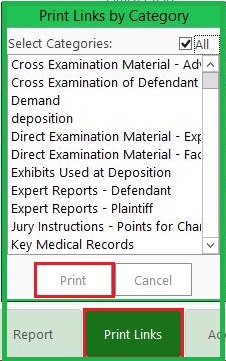Trial Material Tab
Trial Material Tab – What Is It Good For?
Absolutely Everything!
Though the Trial Material tab is designed to build a Trial Notebook and take with you to Court, it can also be used to generate Demand Packages, organize important documents for use in taking Depositions, preparing Expert Witness testimony, or drafting Summary Judgment Motions. Use the TabNo and Category fields to create your own criteria to organize:
Trial Notebooks – Think about the ways in which the documents will be used, and then create the categories to match:
• Complaint
• Jury Instructions
• Voir Dire
• Expert Reports – Plaintiff
• Expert Reports – Defendant
• Cross Examination Materials
• Direct Examination Materials
• Exhibits Used at Depositions
• Testimony Outlines
• Case Law
• Research
• Exhibits List
• Witness List
Demand Packet – Organize your documents to match the flow of your outline:
• Demand letter
• Accident Report
• Medical Records and Bills
• Liability
• Expert Report
• Damages
Deposition Notebook – Organize your documents to match the flow of your outline:
• Accident
• Key Medical Records
• Key Pleadings
• Investigation
• Damages
This is an example of a typical Trial Notebook.
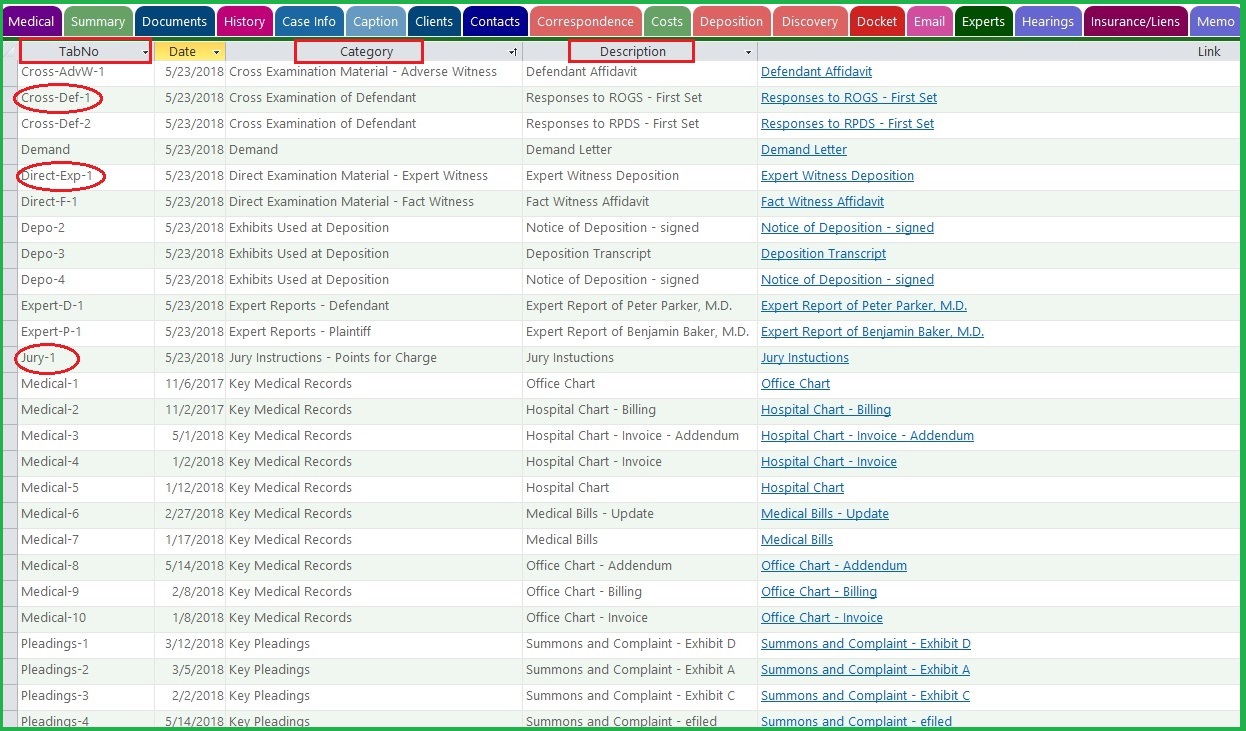
Once your documents are categorized, you can generate all sorts of reports to create an Index and print the documents you need: