Create Quick-At-A-Glance Reports
Did you know that you can create reports utilizing the Dashboard in TrialWorks? Many TrialWorks users are unaware of this quick and easy option to generate reports versus using the traditional Reports feature. Dashboards enable fast, effective and accurate report creation enhancing reporting capabilities by delivering highly customizable data views and filtering options- all from the main header.
All Dashboards present four filters in the header bar, allowing users to select based on Case Status, Attorney/Support, Division, and/or Case Type Liabilities.
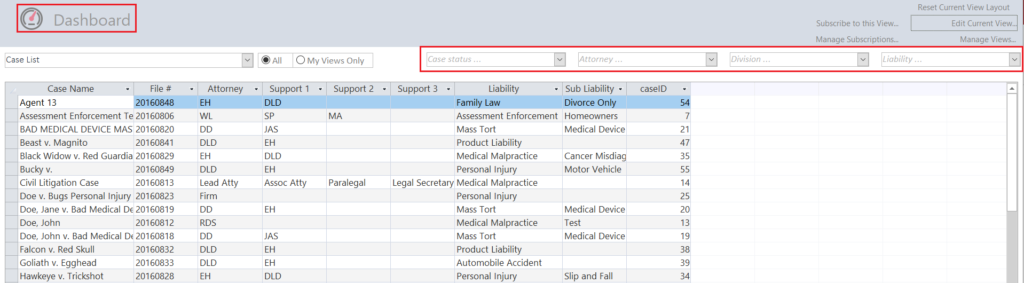
You may choose from one or all of the dropdowns to filter the information based on the criteria needed. Below are several images demonstrating the use of dashboards and their ability to help provide valuable insights.

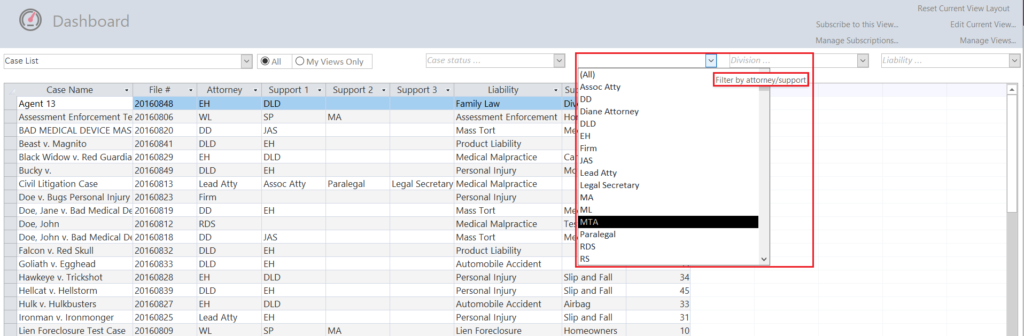
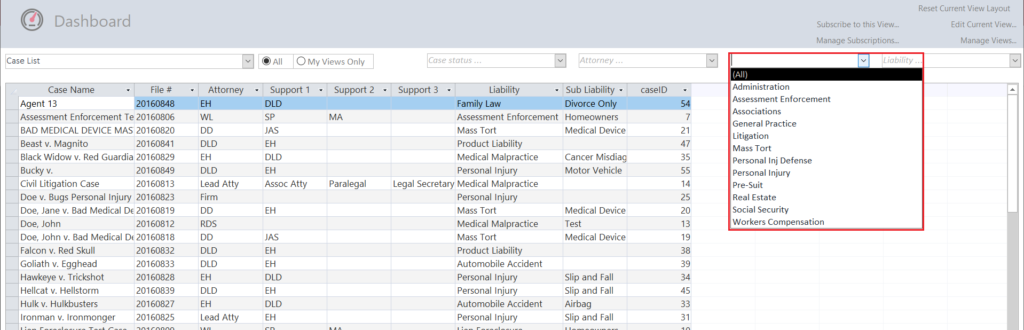
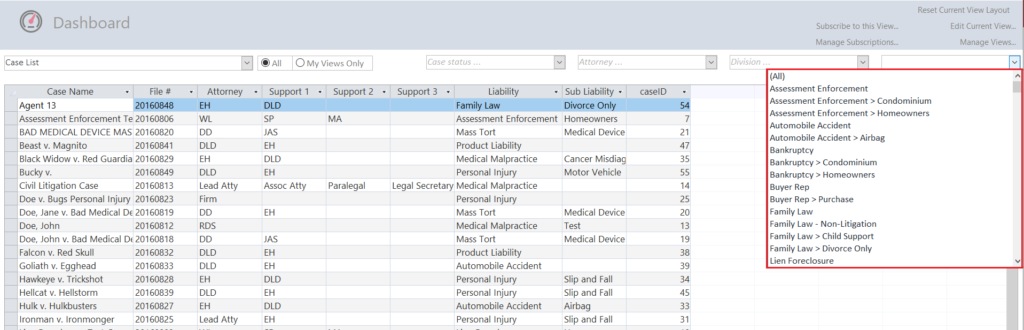
TrialWorks strives to make your daily work life easier and more productive. For more information on this tip or any other Training related questions please email us at training@trialworks.com.
CLICK HERE to book your training session with one of our specialists.

Stay tuned for more TrialWorks Tips, and be sure to check out TrialWorks 11.3 packed with new features and updates!
