4 Ways to Get Started and Keep Winning with TrialWorks
TrialWorks is an extremely feature rich case management platform with many options to take advantage of. With that in mind, there are 4 core areas in which users should focus on when getting started – and to keep realizing top-notch results. This week, we are covering the top 4 most important Tabs. These Tabs house 90% of the fields used in most templates and include the Client Tab, Other Parties Tab, Caption Tab and Insurance/Liens Tab. Let’s look at the information populated on these Tabs:
Client Tab:
– Client Demographics fields
– Party Name field
– Client Role
– Date of Accident
– Statute of Limitations
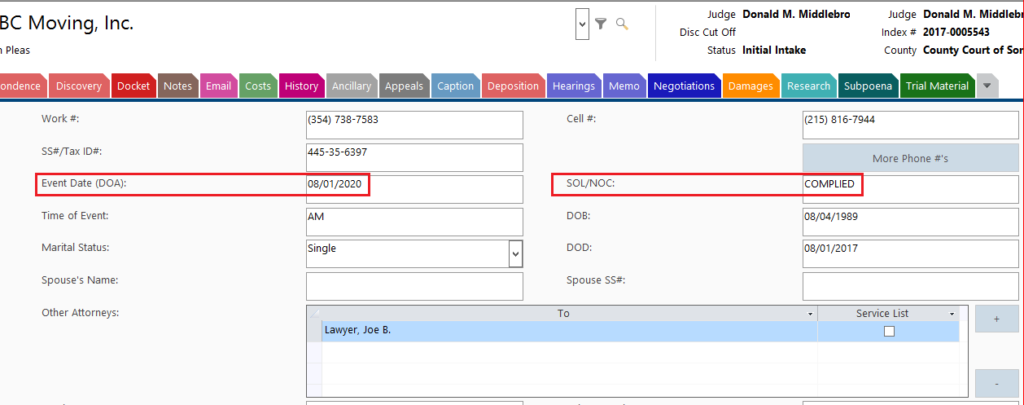
Other Parties
– Party Name
– Attorney Representing
– Adverse Party
– Date Complaint Filed
– Service Deadline
– Service Date
– Answer Filed
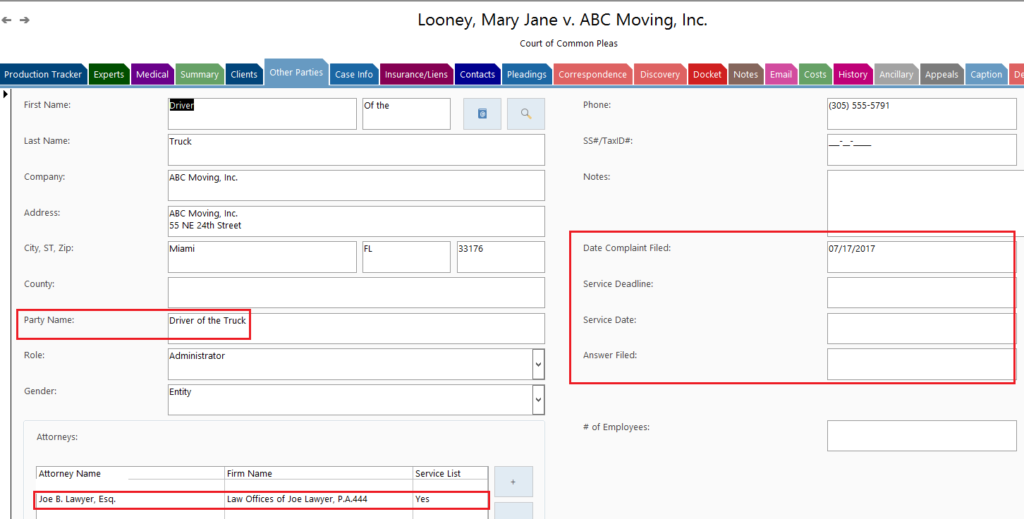
Caption
– Plaintiff(s)
– Defendant(s)
– Court Division
– Court Name
– Judge
– Arbitrator
– Case/Index #
– Court City
– County/Venue
– Re: (for correspondence)
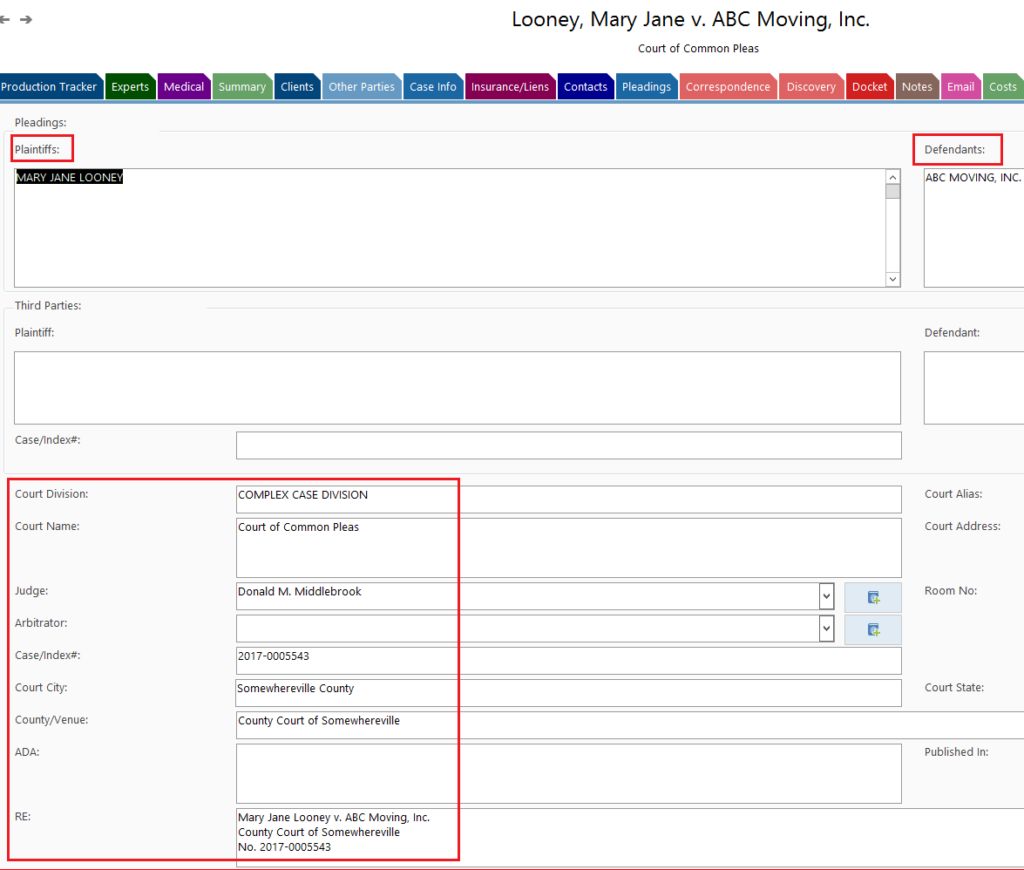
Insurance/Liens
– Entering the Insurance info for all parties
– Primary
– Insurance Type
– Party
– Adjuster
– Insurance
– Policy No.
– Claim No.
– Policy Limits
– Deductible
– Total
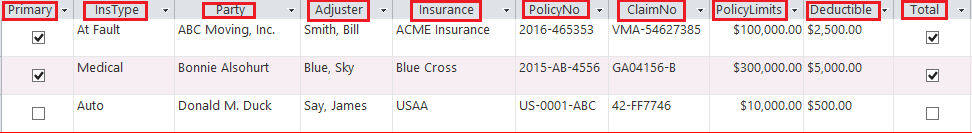
Ensuring that the core 4 Tabs are fully populated will aid in successfully generating documents from most of the Firm’s template libraries including Correspondence, Pleadings, Discovery, Motions, and Deposition.
TrialWorks strives to make your daily work life easier and more productive. For more information on this Tip or any other TrialWorks topic, please call our office at (305) 357-6500 and ask for the Training Department. Stay tuned for more Tips, be sure to check out our website for more information on TrialWorks 11!
