Using TrialWorks to Collaborate with Outside Counsel
Would you like to collaborate with outside counsel on certain cases in TrialWorks, without giving open-access and free reign to your entire database? We’ve got you covered by using the Firm Name field in the Security Module. Through this feature, you’ll gain the ability to support your Firm’s collaboration needs.
Security Module Settings:
Go to Admin Tools > Security Module and open the Edit Users List: (Note: Only Users who are selected by the Firm to be “TrialWorks Administrators” have the ability to access the Security Module.)
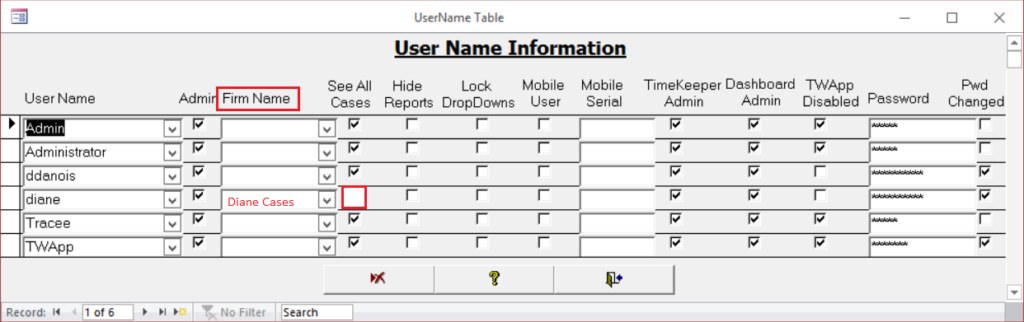
Type in the name of the firm you wish to associate with a user into the Firm Name field, which is self-building, close the door, and go to the Case Info Tab of the case you wish to associate with that Firm Name.
Case Info Tab:
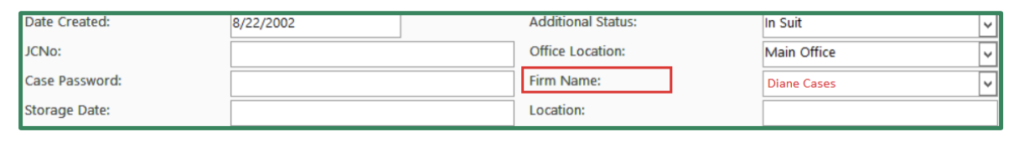
The Firm Name field on the Case Info Tab is a security field that gives rights to those specific Users associated with that Firm Name to access only those cases in TrialWorks designated with that Firm Name. This is particularly useful when Referral Counsel would like to have access to case(s) referred to the Firm, without having full access to other matters. By using the Firm Name field, Referral Counsel can log into TrialWorks and gain access to only those specific cases authorized by the Firm, making collaboration on files efficient and secure.
TrialWorks case management software strives to make your daily work life easier and more productive. For more information on this Tip or any other TrialWorks topic, please call our office at (305) 357-6500 and ask for the Training Department. Stay tuned for more Tips, and be sure to check out trialworks.com for more information on TrialWorks 11!
