FastTracks and Document Generation
FastTracks has been a long-standing feature in TrialWorks, enabling users to simultaneously add multiple docket entries to the Docket Tab, and allowing entries to be linked to each other to trigger upon completion of previous tasks. At the recent 2019 AAJ Conference in Miami, TrialWorks introduced exciting, new enhancements to FastTracks that:
- Enable users to associate FastTracks with Status and/or Sub-Status fields, which trigger the application of a new FastTrack upon modification;
- Generate documents from a specific FastTrack docket entry; and
- Automatically mark the docket entry as “completed” upon generation of the document.
Spend less time worrying about forgetting certain tasks and more time actually doing them! Click here to view the Webinar segment discussing FastTracks, Statuses and Document Generation, or schedule a training session to learn how your Firm can benefit by using FastTracks every day.
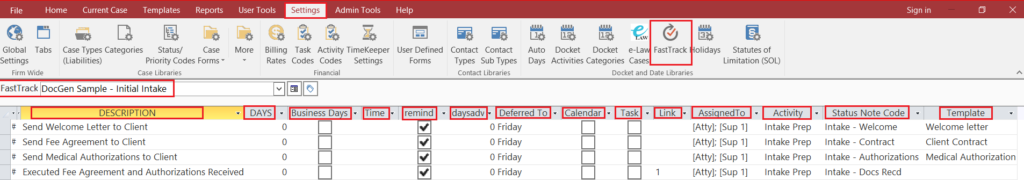
TrialWorks case management software strives to make your daily work life easier and more productive. For more information on this Tip or any other TrialWorks topic, please call our office at (305) 357-6500 and ask for the Training Department. Stay tuned for more Tips, make sure to check out our website for more information on TrialWorks 11!
