The Difference Between The Atty/Supp and The AssignedTo Fields
In this week’s TrialWorks Tip, you’ll learn to differentiate the Atty/Supp from the AssignedTo fields. User names or initials populate both fields, yet they’re slightly different.
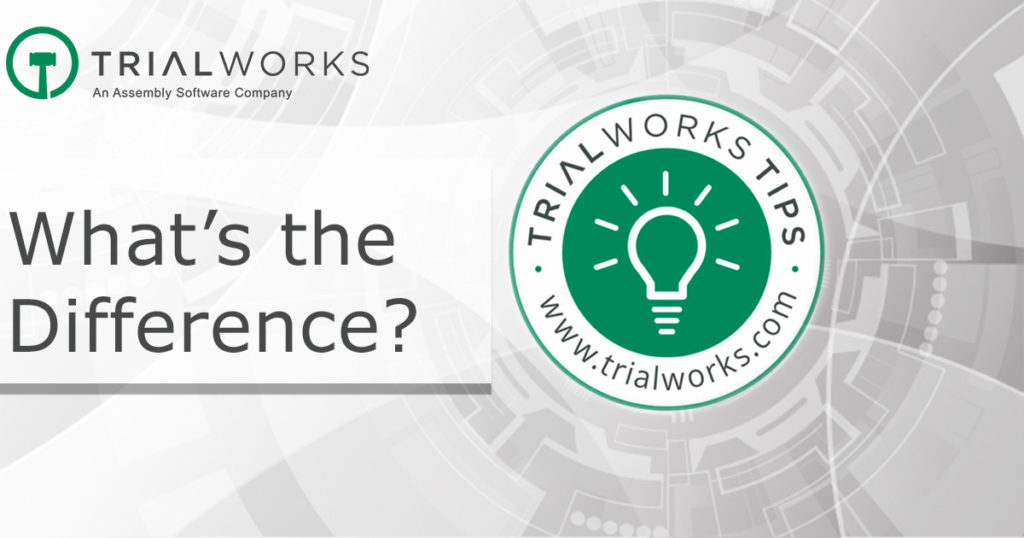
The Atty/Support fields located on the Case Info Tab serve an important purpose: they identify the TrialWorks user associated with a specific case. Typically, the roles include: Lead Attorney, Associate Attorney, Paralegal, and Legal Secretary. Assigning users to a particular case supports the ability to generate valuable reports such as Case Lists by attorney or Support Staff.
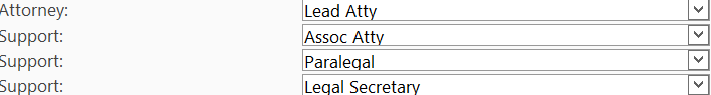
Below are the examples of firms using full names and initials in the field.
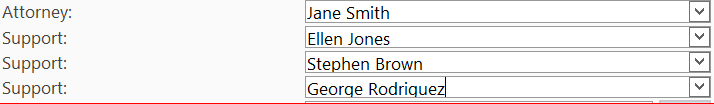
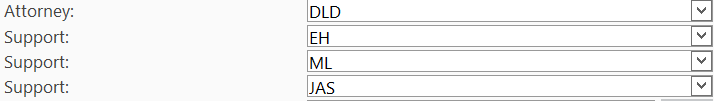
The AssignedTo field located on the Docket Tab performs a similar function, namely, assigning specific tasks or appointments to particular users. By enforcing the AssignedTo field, firms are able to generate critical reports of upcoming deadlines, incomplete tasks or completed ones, and identify the person assigned to those tasks.
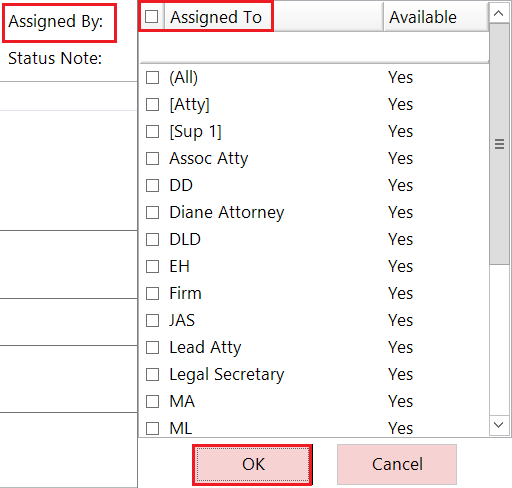
Many users confuse the Atty/Supp fields with the AssignedTo fields, by incorrectly thinking that they are the same. Instead, these fields work as a team, ensuring proper case management.
Hint #1: If the Atty/Supp fields are correctly utilized, users populated in those fields will be automatically notified of upcoming docket entries in the Reminders List.
Hint #2: If the AssignedTo field is appropriately utilized, the Reminders List will allow a user to select “Limit by Assigned To Only” option to filter only those docket entries assigned to that user. Conversely, deselecting this option will reveal all docket entries associated with cases assigned to a user.
TrialWorks strives to make your daily work life easier and more productive. For more information on this Tip or any other TrialWorks topic, please call our office at (305) 357-6500 and ask for the Training Department.

Stay tuned for more TrialWorks Tips, and be sure to check out TrialWorks 11.3 packed with new features and updates!
