Recurring Reminders on the Docket Tab
Fear of Missing Deadlines Gotcha Losing Sleep?
Fear not! The TrialWorks case management software Docket Tab allows users to set recurring reminders for those important dates and deadlines that require multiple reminders for peace of mind.
![]()
First, from the Docket Tab New Entry window, set a Reminder for an upcoming appointment or task by clicking the checkbox and inserting the number of days before the actual event that you want the reminder to be received. This will ensure that users receive adequate notice prior to the upcoming event.
![]()
Next, if you want multiple reminders for this particular event, click on the blue circular reminder icon to select from the dropdown choices or create your own:
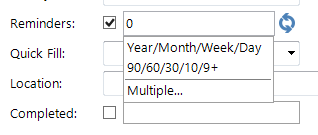
Complete the New Docket Entry, and when you close the door you will be establishing these custom recurring reminders. These reminders will appear on the Reminders screen each morning before the actual due date.
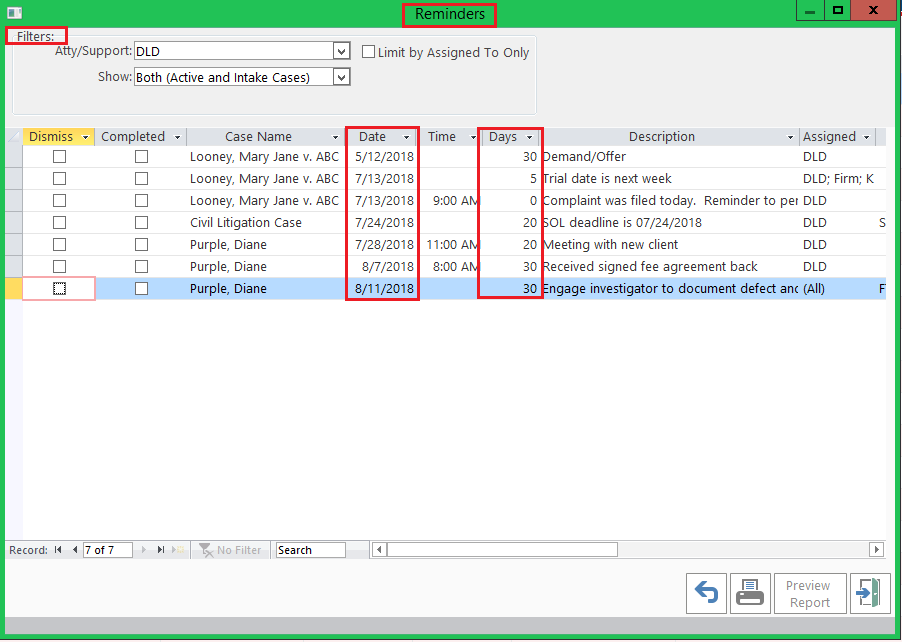
TrialWorks strives to make your daily work life easier and more productive. For more information on this Tip or any other TrialWorks topic, please call our office at (305) 357-6500 and ask for the Training Department. Stay tuned for more Tips, make sure to check out our website for more information on TrialWorks 11!
