Calculate Your Client’s Age!
Tuck away your fingers. Put away your calculator. Calculating the age of your client (or the age at the time of death) is automatically done for you on the Date of Birth field.
Client Tab
Simply click in the Date of Birth field, and the Age of your client will appear in a roll-over box.
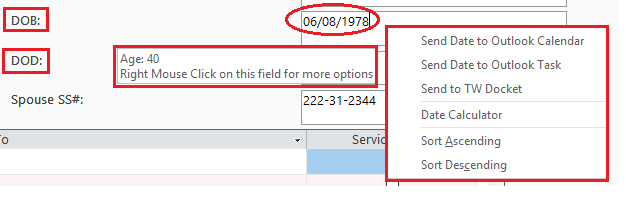
Take it a step further by right-clicking for additional options, such as:
- Send Date to Outlook Calendar
- Send Date to Outlook Task
- Send Date to TW Docket
- Date Calculator
TrialWorks case management software strives to make your daily work life easier and more productive. For more information on this Tip or any other TrialWorks topic, please call our office at (305) 357-6500 and ask for the Training Department. Stay tuned for more Tips, make sure to check out our website for more information on TrialWorks 11!
