Click Your Way to Open a Case Directly from Outlook!
TrialWorks saves you time by optimizing your email workflow in Outlook.
All TrialWorks users appreciate the ability to easily associate emails from their Outlook Inbox into TrialWorks with the click of a button. Simply <> click <> and tag your case from the TrialWorks Addin!
But, did you know that you can open that case directly from Outlook?
Once an email has been associated to a TrialWorks case, TrialWorks presents you with a blue hyperlink:
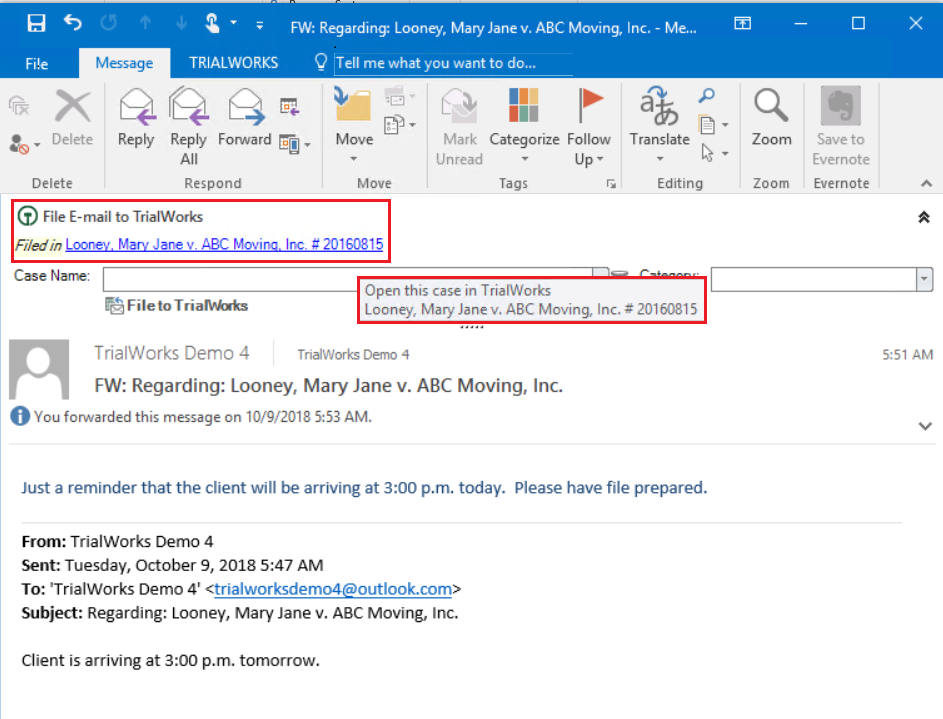
Simply hover over the link to reveal the message, “Open this case in TrialWorks.” Click on the link, and you will be taken to that case in TrialWorks.
Finally! A shortcut to the case, where you can
- Verify a phone number
- Check an important date
- Create a new document
TrialWorks case management software strives to make your daily work life easier and more productive. For more information on this Tip or any other TrialWorks topic, please call our office at (305) 357-6500. Stay tuned for more Tips, make sure to check out our website for more information on TrialWorks 11!
