Opt-In/Out of the Reminders Window in Seconds

Most TrialWorks users are accustomed to seeing the Reminders Window when they first launch TrialWorks. That’s because most Firms have affirmatively elected to have this feature open for all users automatically every day.
You can set this feature up in Global Settings as shown below:
Global Settings > Other Settings
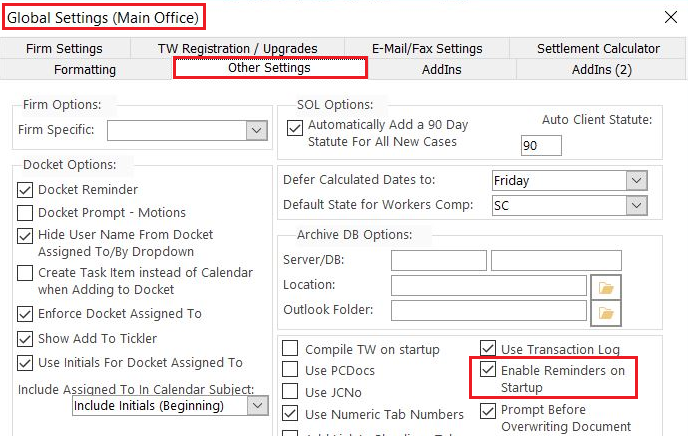
Some Firms allow their users to make their own determination whether to have the Reminders Window open at startup every day and choose not to activate the Enable Reminders on Startup feature. Users at these firms may activate the feature by checking the same box shown below:
User Tools > Default Values > User Settings and Help
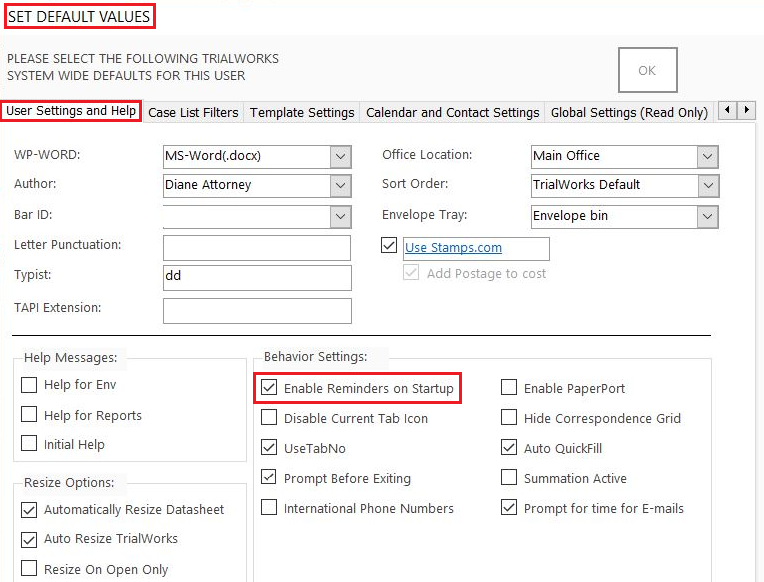
Note: Best practices dictate to enable the Reminders on Startup feature automatically for all users to ensure proper maintenance of their daily docket responsibilities.
TrialWorks strives to make your daily work life easier and more productive. For more information on this tip or any other Training related questions please email us at training@trialworks.com.
CLICK HERE to book your training session with one of our specialists.

Stay tuned for more TrialWorks Tips, and be sure to check out TrialWorks 11.3 packed with new features and updates!
