Who Ya Gonna Call? Ghostbusters!
Whether you’re calling Ghostbusters to rid your office of a Halloween Ghost or the Lottery Commission because you just hit the MegaBillions Jackpot, calling someone from your database in TrialWorks just got a little easier!
TrialWorks 11 has now made those contacts accessible to you regardless of where you are in the case!
From the Current Case Menu Bar, look to the far right, where you will see the Quick Contact Info section displaying all of the Contact Records associated with the Current Case.
![]()
From this section, you can easily viewa Contact’s Work Number, Home Number, Mobile Number and Email Address!
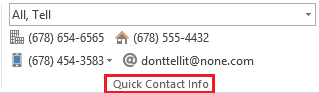
But wait! There’s more! You can also dialthe number from your computer or double-click on the email address to openan Outlook New Message window!
| Work Number | Home Number |
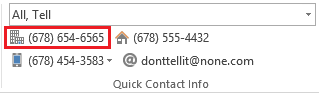 |
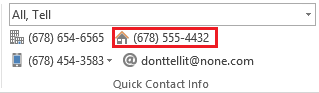 |
| Mobile Number | Email Address |
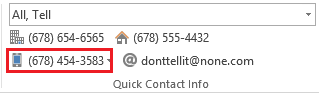 |
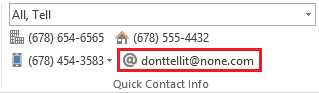 |
And what if you wanted to send a text message? Just right-click on the mobile number and the dropdown choice is there for you.
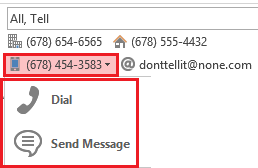
Click the dropdown menu to view ALL of the Contact Records associated with the Current Case!
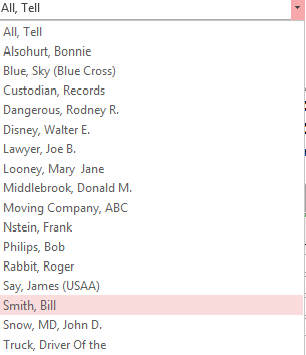
HINT: If you get in the habit of staying parked on the Current Case Menu Bar, you’ll always have ready-access to all of the Contacts in your case, regardless of whether you’re creating a new motion or making a phone call!
TrialWorks strives to make your daily work life easier and more productive. For more information on this Tip or any other TrialWorks topic, please call our office at (305) 357-6500. Stay tuned for more Tips, make sure to check out our website for more information on TrialWorks 11!
