How to Protect Your Clients’ Data with TrialWorks
Privacy and data protection are a paramount concern to everyone nowadays, and certainly critical to those in the legal field. Maintaining the security of your clients’ personal information is a top priority for us at TrialWorks, and the reason we provide an Encryption feature to those firms that need to protect all personally identifiable information (such as Social Security Numbers, Date of Birth and Drivers’ License numbers).
Turning on the Encryption feature is done in 3 easy steps.
- From the Admin Tools menu, simply click on the Encryption icon:
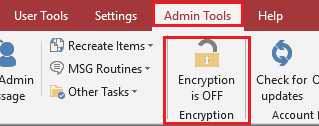
2. You will be prompted with the following message asking whether you want to turn on the Encryption feature:
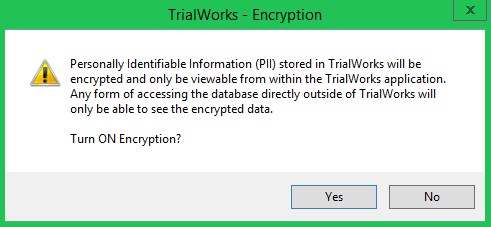
3. A second pop-up message will appear warning that users will need to restart TrialWorks for the changes to take effect:
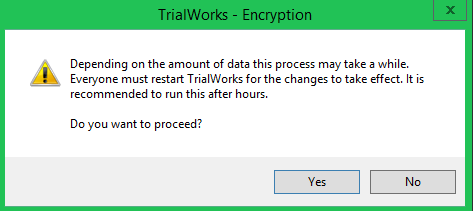
Turning on the Encryption feature masks all personally identifiable information from any 3rd party apps or integrations. This is a Global, firm-wide setting that will affect all users, and for security reasons, disables the ability to calculate a client’s age when hovering over the Date of Birth field. Take advantage of this option and ensure your clients data is only accessible to those who should have access to it!
TrialWorks strives to make your daily work life easier and more productive. For more information on this Tip or any other TrialWorks topic, please call our office at (305) 357-6500 and ask for the Training Department. Stay tuned for more Tips, and be sure to check out our website for more information on TrialWorks 11.
