Have You Visited the Current Case Menu Lately? Gain Efficiency Each Day!
Most TrialWorks Super-Users agree that staying on the Current Case Menu throughout the work day is very efficient because of the many features you can access. While the Home Menu has lots to offer from an overall visibility perspective, the Current Case Menu supports several critical tasks for your daily activities.
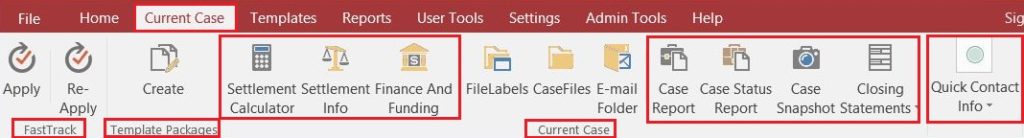
Lets check out some examples of what the Current Case Menu offers:
- FastTrack – Apply or Re-Apply a new FastTrack; to keep cases moving along effectively
- Template Package – Generate a new Template Package and easily create important documents
- Settlement – Use the Settlement Calculator and Settlement Info features to calculate real-time values for your Clients
- Current Case – In addition to creating incredible Closing Statements, create file labels and access the case files, or, peruse the various reports from Case Status Reports to access an entire Case Snapshot (Great for printing and taking to court)
- Quick Contact Info – Access every contact record in a particular case in one simple drop-down. This defaults to the case you are working on
TrialWorks strives to make your daily work life easier and more productive. For more information on this Tip or any other TrialWorks topic, please call our office at (305) 357-6500 and ask for the Training Department. Stay tuned for more Tips , and be sure to check out trialworks.com for more information on TrialWorks 11!
