Case Name too Long? Use the Alias Field.
Sometimes Case Names are excessively long, resulting in cut-off names on Case Reports and Email Subject Lines. For example, the Case Name field populated with “PIP Case – Brown, Melissa, on behalf of Orthopedic Associates v. Insurance Company” appears cut off on the Case Info Tab.
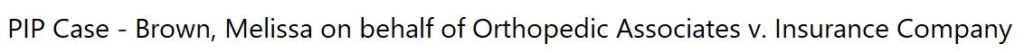
Here is how it shows on the Dashboard and on the Email
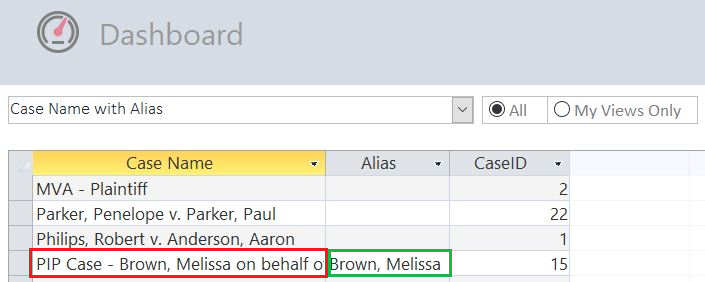
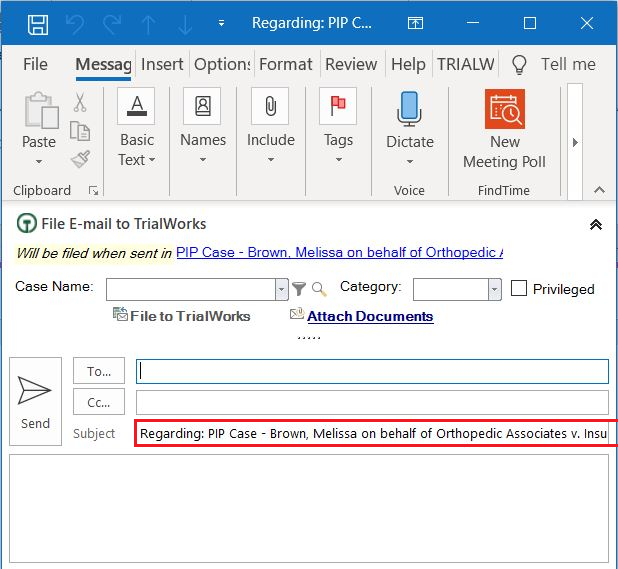
Instead of cumbersome, lengthy fields, the Firm has an option to use the Alias Field on the Case Info Tab to give the case a shorter, more user-friendly Case Name.
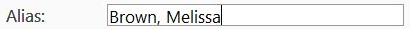
Using an Alias Case Name will enable users to have the Case Name appear in an email Subject Line or Case Report, without being cut- off.
Follow the 2 steps below to apply this feature:
- Go to Global Settings and select Use Case Name Alias for Outlook Items;
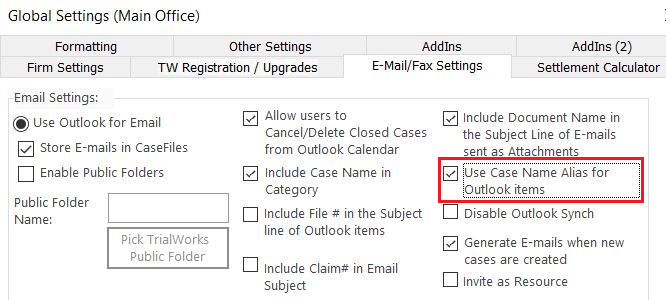
Email Subject Lines will now populate with the shorter Alias Case Name
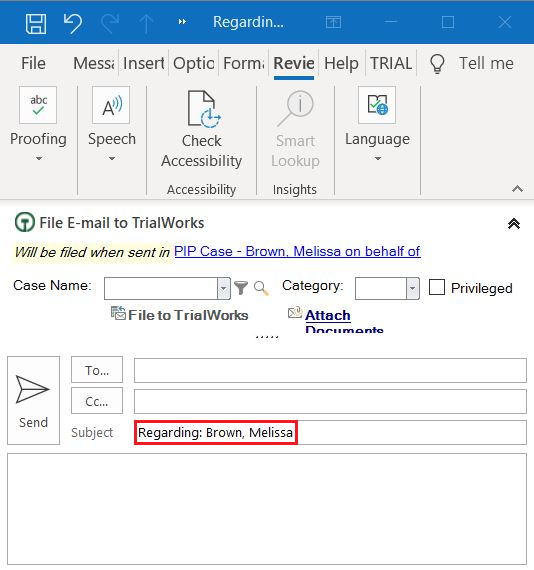
2. Select a Dashboard that includes the Case Name Alias field.
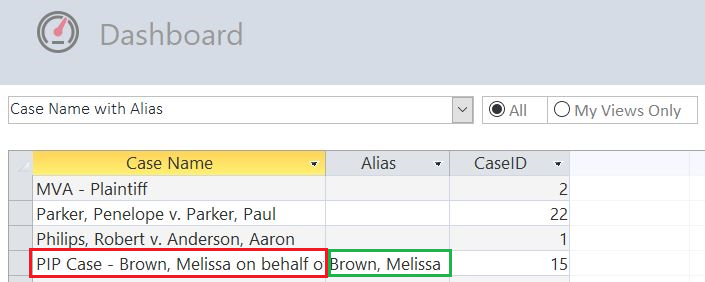
TrialWorks strives to make your daily work life easier and more productive. For more information on this tip or any other Training related questions please email us at training@trialworks.com.
CLICK HERE to book your training session with one of our specialists.

Stay tuned for more TrialWorks Tips, and be sure to check out TrialWorks 11.3 packed with new features and updates!
