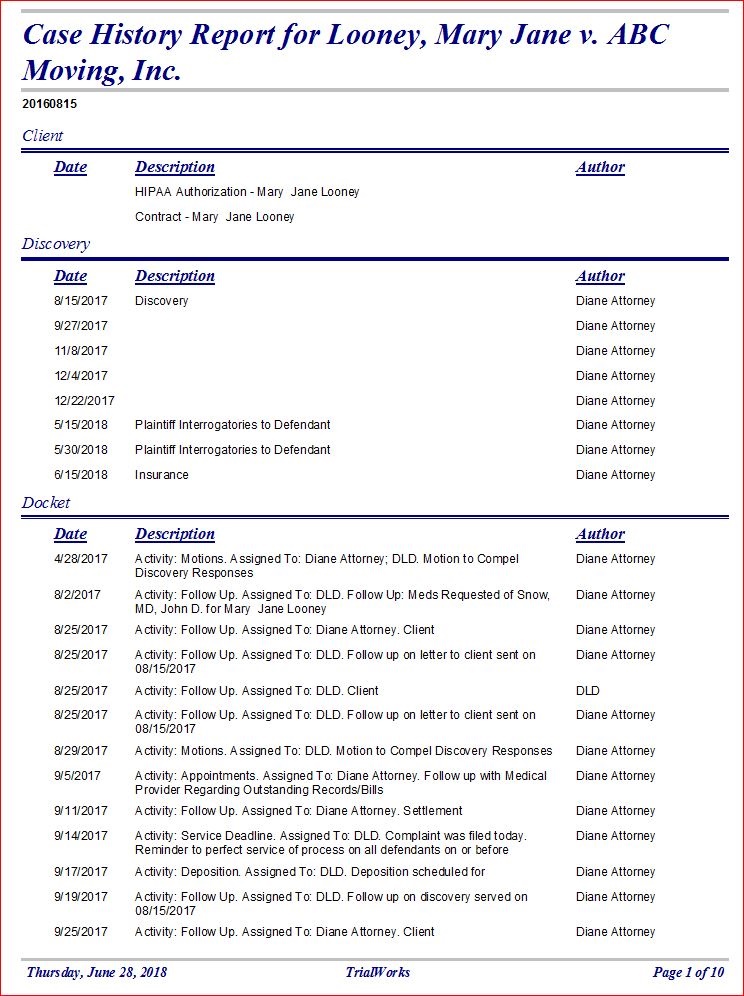Case Management Software History Function
Don’t Know Much About History?
Don’t know much of biology…
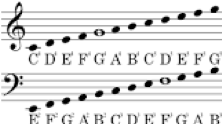
No Worries!
TrialWorks History Tab is the perfect place to learn what has been going on in your case. Row-by-row, the History Tab is automatically populated with details of the work being performed on a case. Sent an email? You can find it on the History Tab. Generated a letter? You’ll also find it on the History Tab.
![]()
Additionally, you can
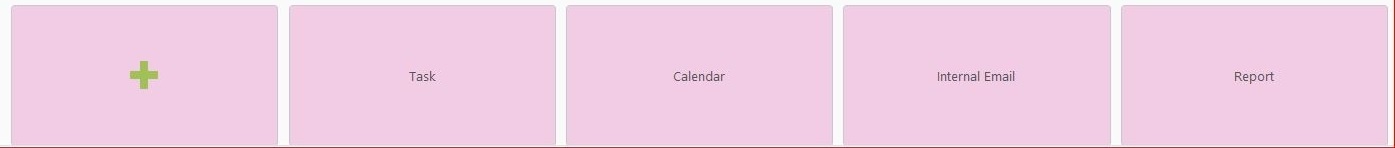
Create Something New – Add a new Client record, generate new discovery, or create a new pleading. Without navigating to another Tab, create something new!
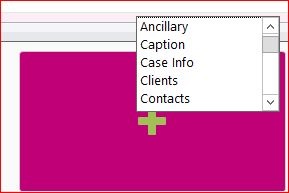
Create a Task in Outlook
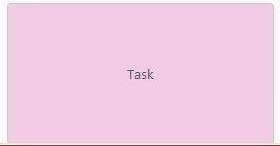
Add a Calendar Item in Outlook
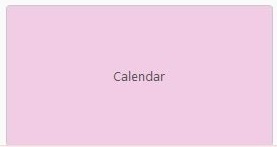
Send an Internal Email through Outlook
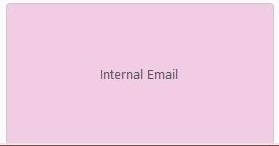
Create a Report

Reports:
Choose the criteria you want included and click “Preview Report.” Check the “Group by Tab” box if you want the results so grouped.

See the sample report below.
TrialWorks case management software strives to make your daily work life easier and more productive. For more information on this Tip or any other TrialWorks topic, please call our office at (305) 357-6500 and ask for the Training Department. Stay tuned for more Tips, make sure to check out our website for more information on TrialWorks 11!