Best Practices for Creating a Non-Client Related Case in TrialWorks
Did you know that TrialWorks can be used for more than just traditional case files?

Many of our firms use TrialWorks to manage their Attorney Association, Marketing, Human Resources, and Personnel files. Users can create personal files to manage their emails, appointments, and other non-case related documents.
Here are the 3 ways you can manage non-client related cases in TrialWorks:
- Organizing them outside of the active files case list;
- Assigning a Case Type of “Administrative”;
- Providing password-protections.
Follow the steps below to create a non-client related case in TrialWorks:
- Use the New Case Wizard to create a new case;
- Case Status = UC (Under Consideration);
- Case Name = For example, “Amy’s Case,” “Marketing” or “Human Resources”;
- Liability = Administrative;
- Sub-Liability = For example, Employee or Firm;
- Case Password = Type password directly into the field.
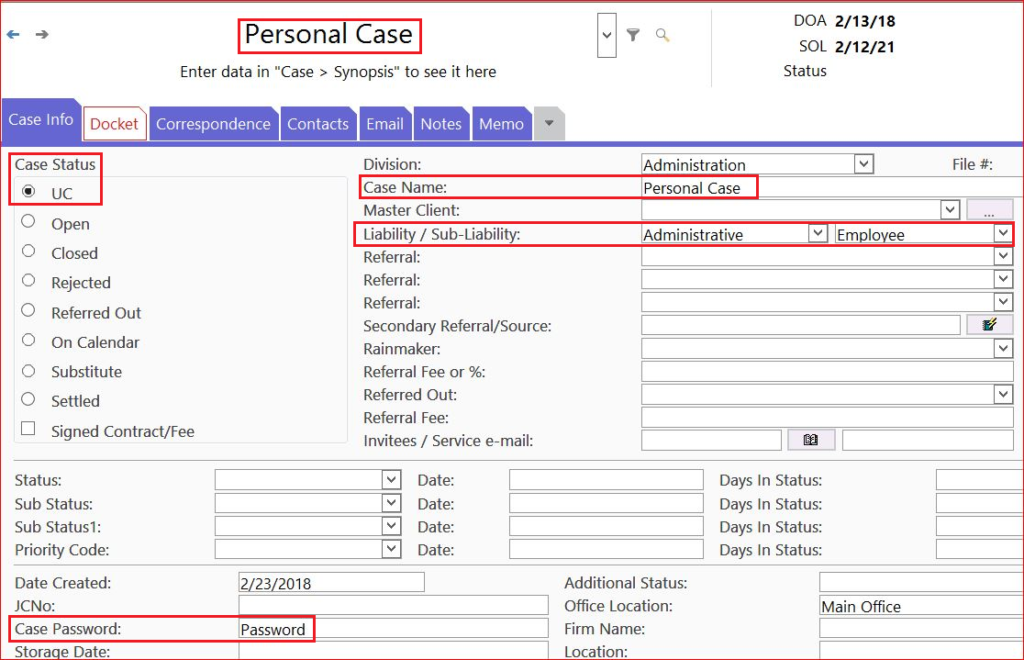
Limit Tab Selections.
Non-Client Related Cases in TrialWorks often don’t require many Tabs associated with most traditional cases. While our users can select any combination of Tabs, best practices for Non-Client Related Cases suggests the following Tabs:
- Case Info
- Docket
- Correspondence
- Contacts
- Notes
- Memo
TrialWorks strives to make your daily work life easier and more productive. For more information on this tip or any other Training related questions please email us at training@trialworks.com.
CLICK HERE to book your training session with one of our specialists.

Stay tuned for more TrialWorks Tips, and be sure to check out TrialWorks 11.3 packed with new features and updates!
