The Power of the Search Feature in Address Book
Searching TrialWorks Address Book is more than just entering the name of a contact record. Just as with Case Search, TrialWorks supports finding a Contact Record based on multiple criteria! From the Home Ribbon Bar, let’s begin at the Address Book itself:
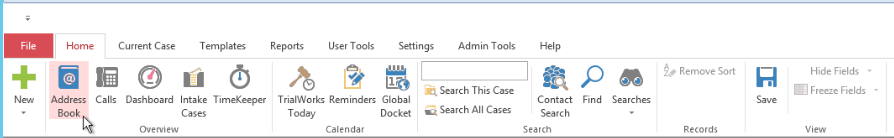
You can open your address book and click “Show All Client” to reveal a full list of your clients to simply scroll through:
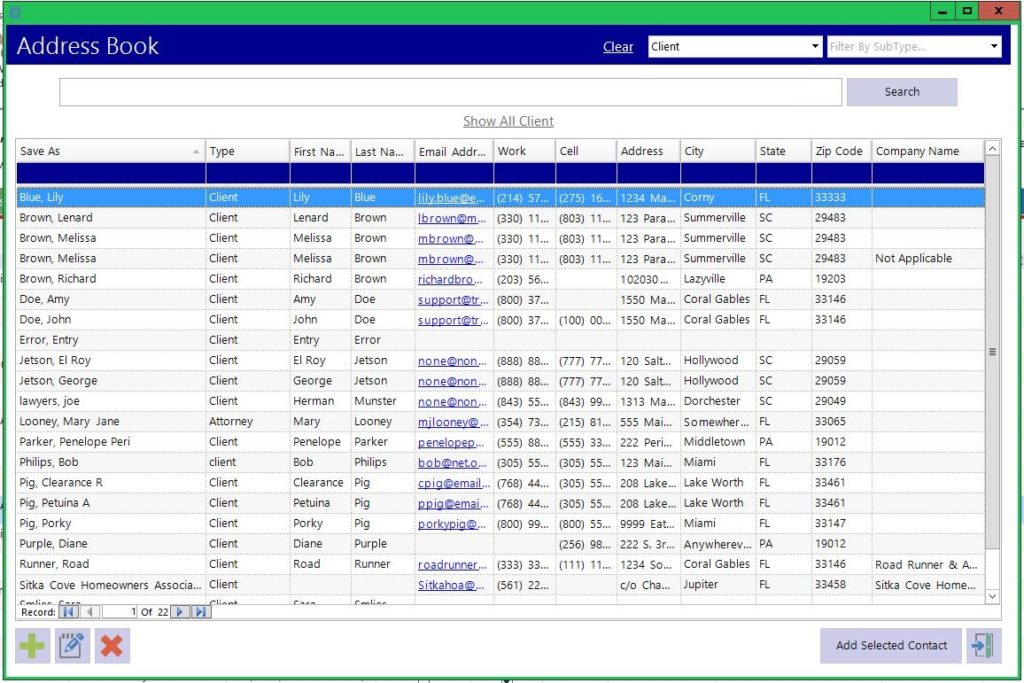
Or, you can use the search feature to look for a specific contact record or set of records:
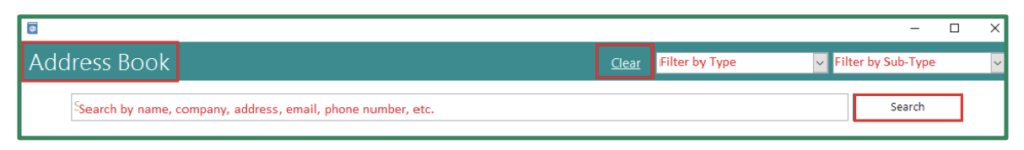
Using the traditional search functionality above, users can perform the basic search tasks such as typing in a first name to reveal all contact records with that name. You can also search for a record by Specialty, Contact Type, Phone Number, DOB, SSN, E-mail, Address, City, State and Zip code.
BUT WAIT! THERE’S MORE!
TrialWorks Address Book also allows users to conduct 2 and 3 word searches! Here are just a few examples:
- “Lakeland Hospital” -> matches “ABC Hospital” located in Lakeland, FL
- “Geico New York” -> matches “Geico Insurance” located in New York, NY
- “Smith Coral Gables” -> matches “Bob Smith” located in Coral Gables
- “Employee FL” -> matches all contacts of type Employee located in Florida
Here’s how to do it:
“Lakeland Hospital” -> matches “ABC Hospital” located in Lakeland, FL
“Geico New York” -> matches “Geico Insurance” located in New York, NY
“Smith Coral Gables” -> matches “Bob Smith” located in Coral Gables
“Employee FL” -> matches all contacts of type Employee located in Florida
Here’s how to do it:
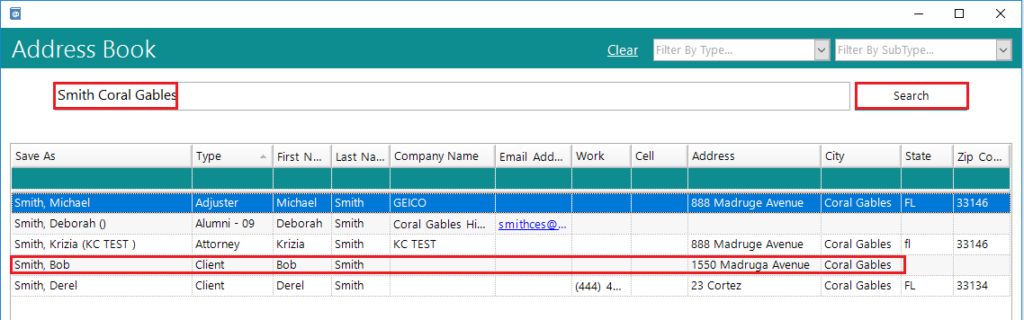
HINT: Clear those filters!
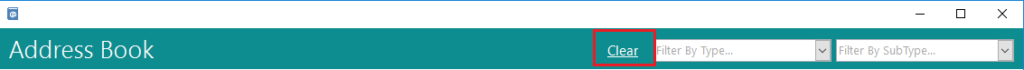
Before starting your search, be sure to start with clear filters. If you want to narrow your search by Contact Type or Contact Sub-Type, simply click the dropdown arrows to make your selections.
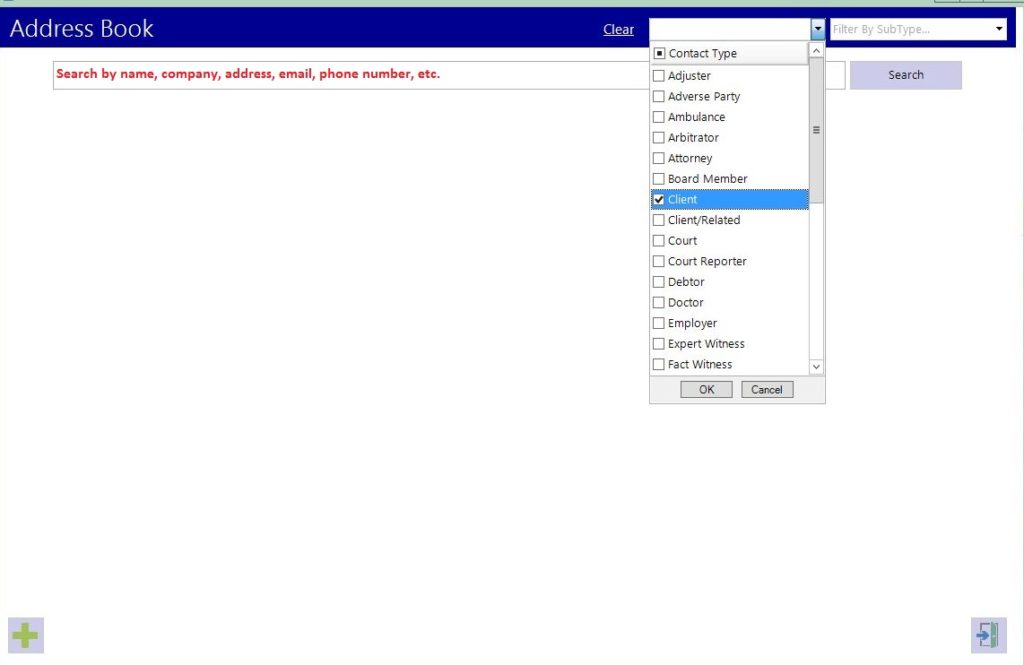
TrialWorks Address Book. It’s way more powerful than you thought.
TrialWorks case management software strives to make your daily work life easier and more productive. For more information on this Tip or any other TrialWorks topic, please call our office at (305) 357-6500 and ask for the Training Department. Stay tuned for more Tips, make sure to check out our website for more information on TrialWorks 11!
