Send Holiday Cards to Your Clients in Trialworks
It’s that time of year again, making now the perfect time to send holiday greetings to your clients. Prepare “Thank You” notes and Holiday cards using Trialworks’ drag/drop bookmarks feature to generate a template for each client, or use the Mass Mailing Wizard to create letters for multiple clients all at once.
Follow the four steps below to set up any holiday template you need:
- Open a new document
- Identify the desired bookmark icon from the ribbon bar
- Drag and drop the bookmarks onto your document
- Convert the document into a template by the Save As in Trialworks Addin
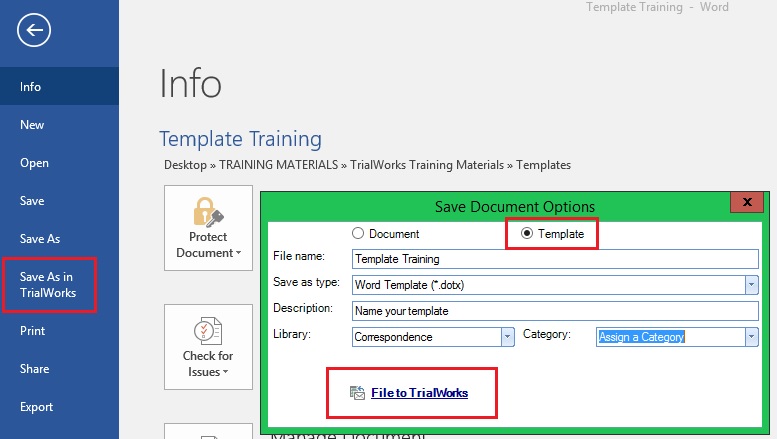
See the common bookmarks for your letter:
| Date | The date the document is created |
| Address | The recipient’s address |
| Salutation | The salutation for the recipient. Example: Mr. Doe |
| Author | The author signing the letter |
| RE | Reference field from the Caption Tab for the case |
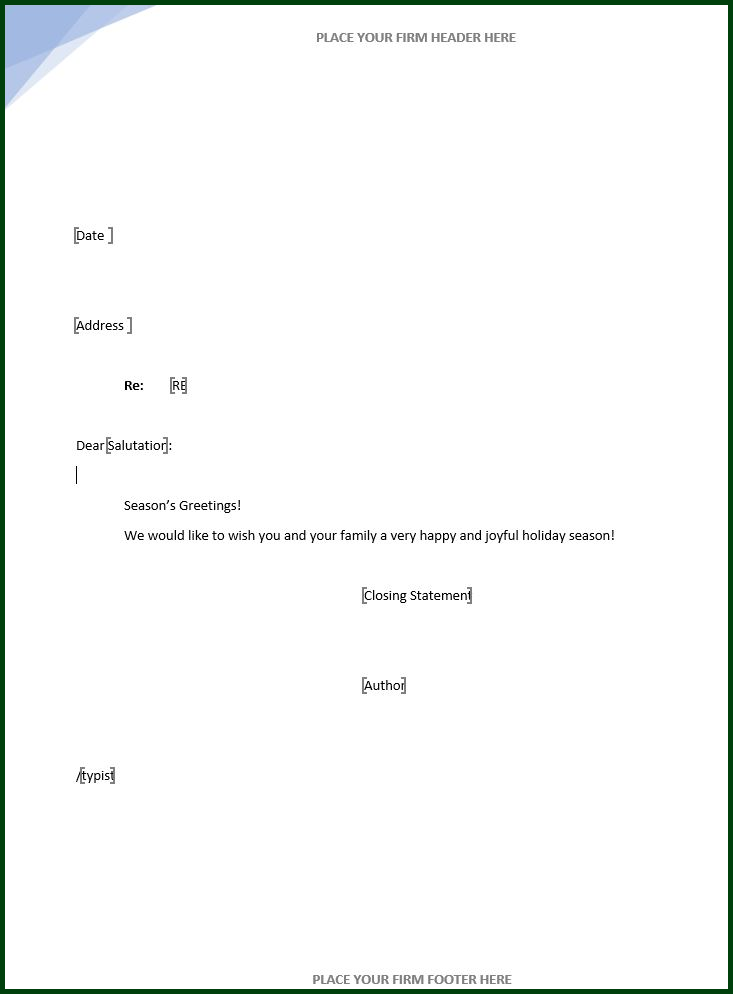
Check out more holiday tips below.
- Generate letters individually from the Correspondence Tab
- Use the Mass Mailing Wizard located on your Home Ribbon to send to all your current clients
- Create the letter once and save it for future use
