Party Field and Relationships
Using the Party Field to Show Relationships
A TrialWorks User inquired, “How can I see the relationships between Opposing Counsel and Adverse Parties, without having to look at the Other Parties Tab?” Another TrialWorks User wanted to know whether an expert witness was for the plaintiff or defendant, without digging through the file. How does TrialWorks support these similar needs?
We use the Party field!
The Party field allows users to establish and reveal relationships between various contacts in a case. For example, by typing the name of the adverse party represented by an attorney in the Contact detail’s Party field…
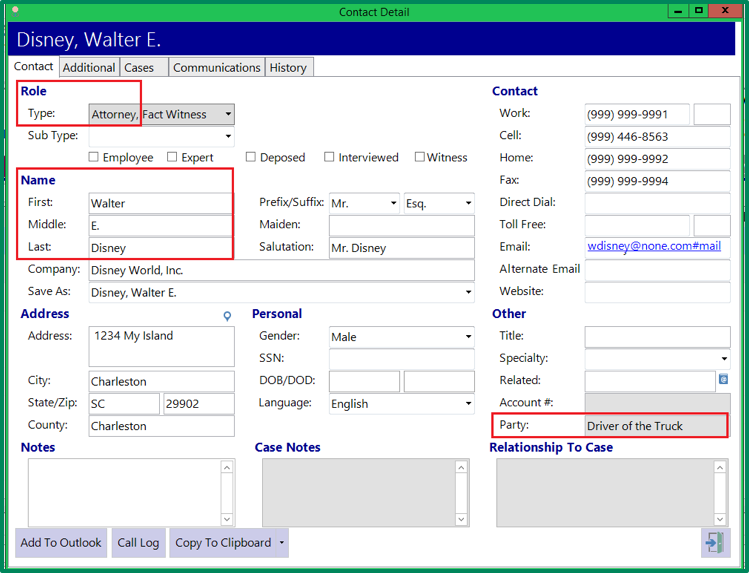
… users can easily view the relationships on the Contacts Tab:
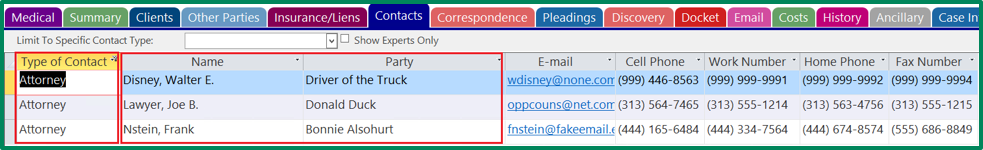
- Attorney Disney represents Defendant Driver of the Truck
- Attorney Lawyer represents Donald Duck
- Attorney Nstein represents Bonnie Alsohurt
But wait! There’s more!
The Partyfield can also be used to distinguish Plaintiffs’ Expert versus Defendants’ Expert:
- Expert Dangerous supports the Plaintiff
- Expert Snow supports the Defendant
TIP: In addition to using the Partyfield to distinguish experts, TrialWorks Users may also use the Category field on the Expert Tab to identify these relationships:
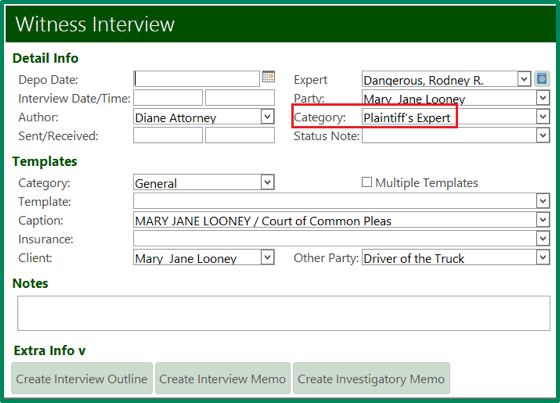
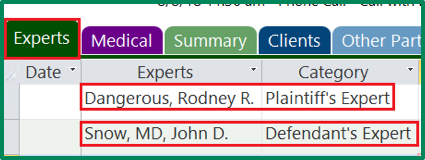
TrialWorks strives to make your daily work life easier and more productive. For more information on this Tip or any other TrialWorks topic, please call our office at (305) 357-6500 and ask for the Training Department. Stay tuned for more Tips, make sure to check out our website for more information on TrialWorks 11!
