Other Parties Tab
Where Does the Other Plaintiff Go?
TrialWorks has a place for everyone. Information relating to your client goes on the Client Tab. Information relating to any named party that isn’t represented by your firm goes to the Other Parties Tab.
But, where does information relating to plaintiff, not your client, go?
Other Parties Tab

The Other Parties Tab is reserved for those individuals or entities related to the case, who are not your client.
For example, your client, Jane, is in a car accident. Her friend, Michelle, is a passenger in Jane’s car and retains Attorney Bill to represent her in the lawsuit. Jane’s information goes on the Client Tab because she is your client. However, Michelle, who is also a plaintiff in the case and who is represented by Attorney Bill, goes on the Other Parties Tab because she is not your client. Michelle is an other party to the claim.
Other Plaintiff Information
The additional plaintiff contact information and role are added to fields on the Other Parties Tab, as follows:

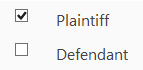
![]()
The attorney representing the other plaintiff is added to fields on the Other Parties Tab, as follows:
![]()
Remember to add the other plaintiff’s attorney to the Service List!
You can add Notes to the Notes field on the Other Parties Tab, specific to this other plaintiff:
![]()
And remember, the other plaintiff will also have important service dates relevant to his/her claim:
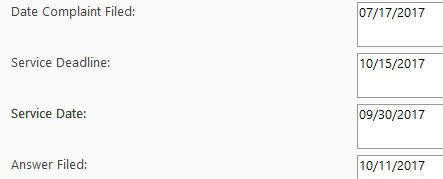
TrialWorks strives to make your daily work life easier and more productive. For more information on this Tip or any other TrialWorks topic, please call our office at (305) 357-6500 and ask for the Training Department. Stay tuned for more Tips, make sure to check out our website for more information on TrialWorks 11!
