Holiday Season 2018 – Late Mailing Santa Your List? Text It!
With just 11 days until Christmas, if you haven’t mailed Santa your Wish List yet, it won’t be arriving at the North Pole in time for the holiday! Take a techy-approach and use TrialWorks’ text messaging capabilities to let Santa know that you’ve been good this year!
Text messages may be sent directly from TrialWorks to any contact that has a valid cell phone number without revealing your personal cell phone number! Just right-click on any cell phone number in TrialWorks and select Send Message.
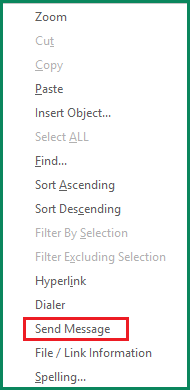
From: Uses email address associated with User Default Settings (See, Admin Tools > Edit User.)
Subject: For your own reference as most smartphones don’t have the subject turned on in messaging.
Quick Fill: Auto-populates the description box in the Body field!
Press “Send” and the message will be sent to the recipient’s cell phone device.
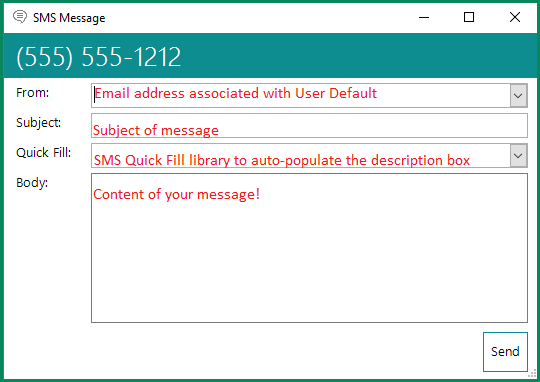
Additionally, the SMS message will be automatically filed onto the Case’s Email Tab under the “SMS” category. Emails and text messages can then be filtered and sorted by category:
![]()
When the recipient replies to your text message, you will receive it in the form of an email in your Outlook Inbox. When you open the email it matches the phone number to the case contact. When you reply to the email, the phone number will be replaced with the recipient’s SaveAs contact name in TrialWorks.
What’s Needed for Text Messaging Capability?
- TrialWorks Version 11
- Contact must have a valid cell phone number
TrialWorks strives to make your daily work life easier and more productive. For more information on this Tip or any other TrialWorks topic, please call our office at (305) 357-6500 and ask for the Training Department. Stay tuned for more Tips, make sure to check out our website for more information on TrialWorks 11!
