File Your Documents Faster with FileIt Features
Are you tired of dragging all your documents one by one every time you need to file them? FileIt’s time-saving features make importing documents into files more efficient, allowing you to focus on other tasks throughout the day. Instead of dragging each document, save them all to a single folder, and link it to FileIt.
Follow the steps below to import all documents with a single click.
- Open FileIt and press the folder icon on the top right.
- In the new window, browse to the folder you created to hold all your To Be Filed documents.
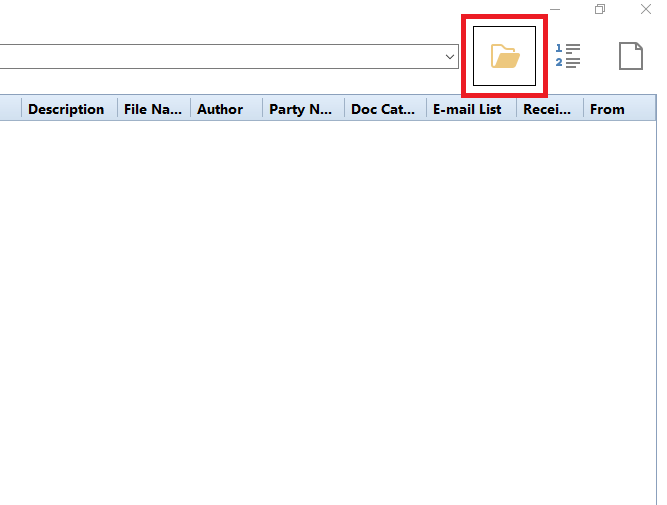
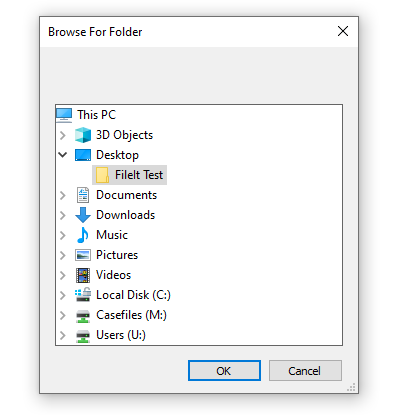
3. After you see the Import From field appear on the top, click the 1, 2 Import button on the top right.
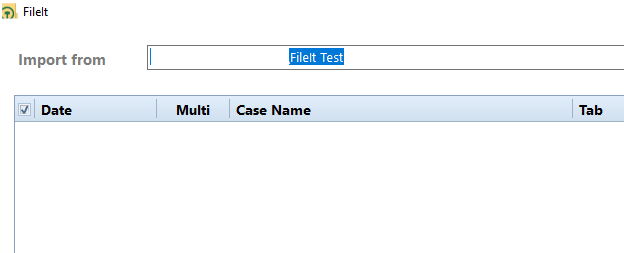
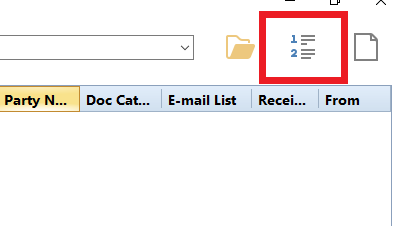
4. All the documents you have in the selected folder will be displayed in FileIt.
Another great way FileIt can save you time is to tag multiple documents to a case simultaneously.
Here are the steps to complete this process:
- Check all the documents you need to import to the same case.
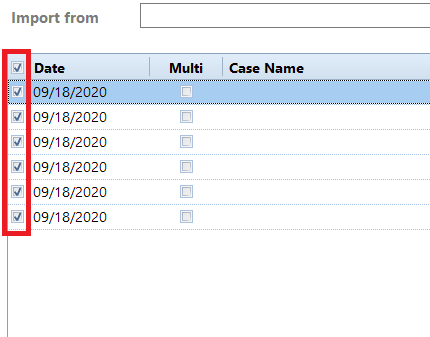
2. Select the multiple records icon on the bottom left.
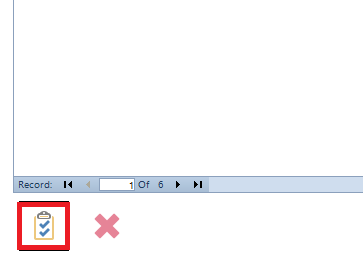
3. Choose the Case Name, Tab, and other fields you want to be populated.
4. Click the green check icon on the bottom right.
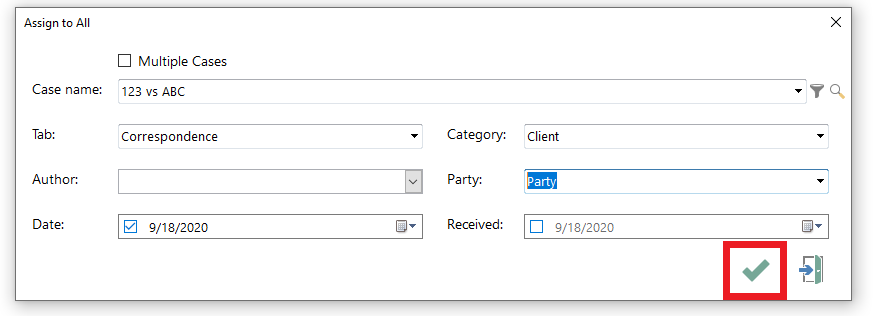
5. All the documents you checked will now be tagged to the case.
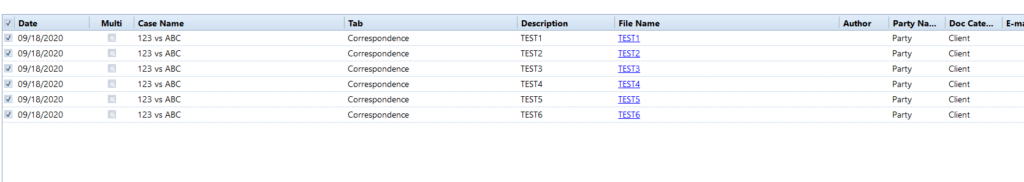
If you have not yet upgraded to TrialWorks 11.4, please contact our support team to discuss your options.
