Creating a Service List for Cases with Multiple Defendants Represented by the Same Firm.
We know how much you appreciate being able to generate a Service List with the click of the button. By simply navigating to the Pleadings Tab, your Service List can be created with ease.
But what about, the cases with multiple defendants all represented by the same Firm? How practical would it be to have the Firm contact information displayed just once, rather than repeated for each defendant.
Here is when the “allattysgroupby” bookmark comes in handy.
By creating a Certificate of Service template that uses the “allattysgroupby” bookmark, Firms that represent multiple defendants will appear just once on the document.
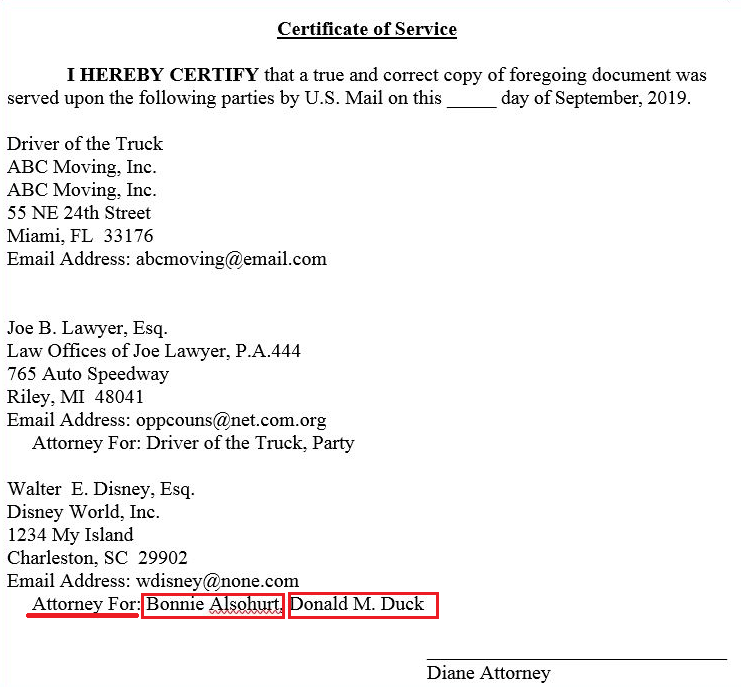
Remember, though generated from the Pleadings Tab, the Service List is pulling data from the Attorneys fields identified on the Other Parties Tab. Additionally, users may choose to add Attorneys to the Service List by selecting the Include in Service List checkbox.
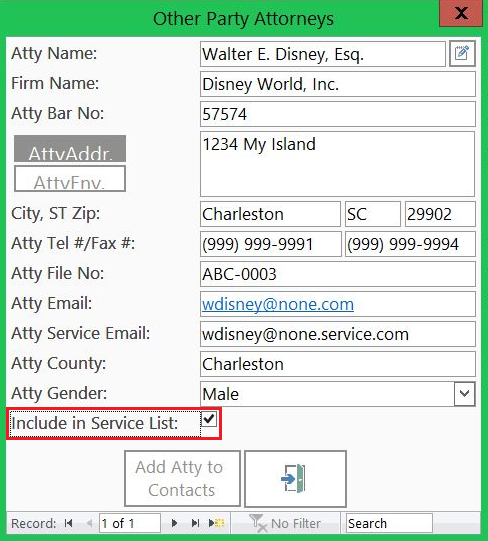
Note, selections are indicated by a “Yes” or “No” under the Service List column.
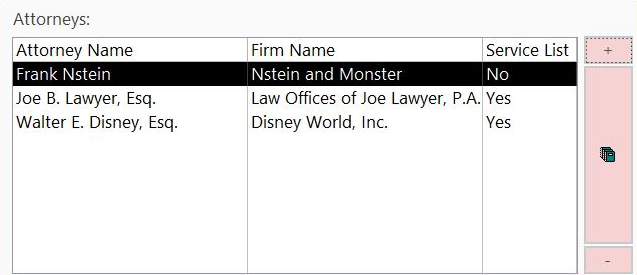
TrialWorks strives to make your daily work life easier and more productive. For more information on this tip or any other Training related questions please email us at training@trialworks.com.
CLICK HERE to book your training session with one of our specialists.

Stay tuned for more TrialWorks Tips, and be sure to check out TrialWorks 11.3 packed with new features and updates!
