Sending a letter to all of your Auto Accident Clients? Easy stuff.
Did you know that the TrialWorks Correspondence Tab allows you to generate a letter to all of your clients, regardless of the case you are on?

With the Correspondence Tab, you can target that letter within a specific Case Type or match particular criteria you have created.
Follow the steps presented below to apply this feature:
- Click the “Write to All Clients In All Cases” button located at the bottom of the screen;
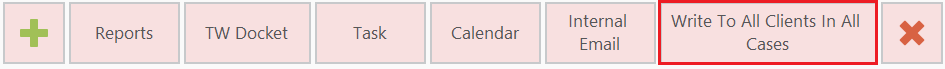
2. Choose the Case Type or a previous filter you’ve created;
3. Select the Date, Author, Party, and Document Category for your letter;
4. Write the Subject line for your message;
5. Choose your Template Category and select the actual Template.
6. Click Create Correspondence For All Clients.
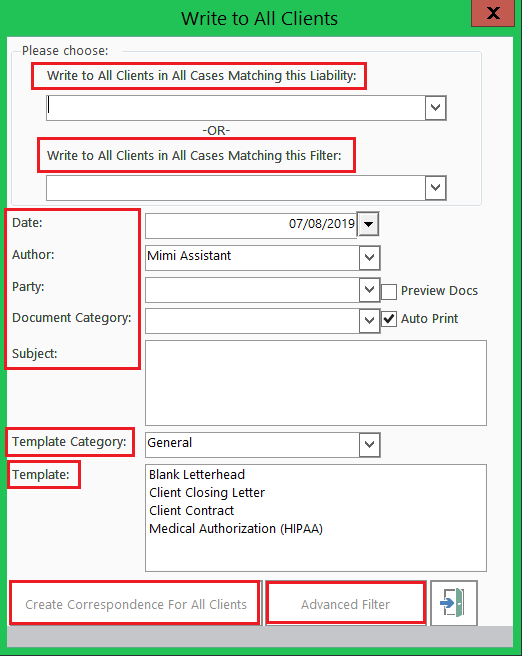
After completing all the steps, the following window will appear on your screen.
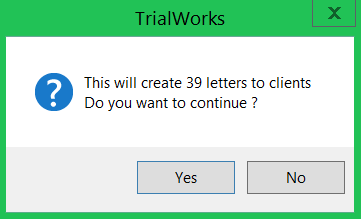
Once you’ve processed the letters, each letter will appear on the Correspondence Tab for the corresponding case.
You can also click on the Advanced Filter button instead of Create Correspondence For All Clients, and the following window will appear.
Here you may select from a previously created query, or, create a new one! Once you’ve made your selections, close the door and proceed to generate your letters.
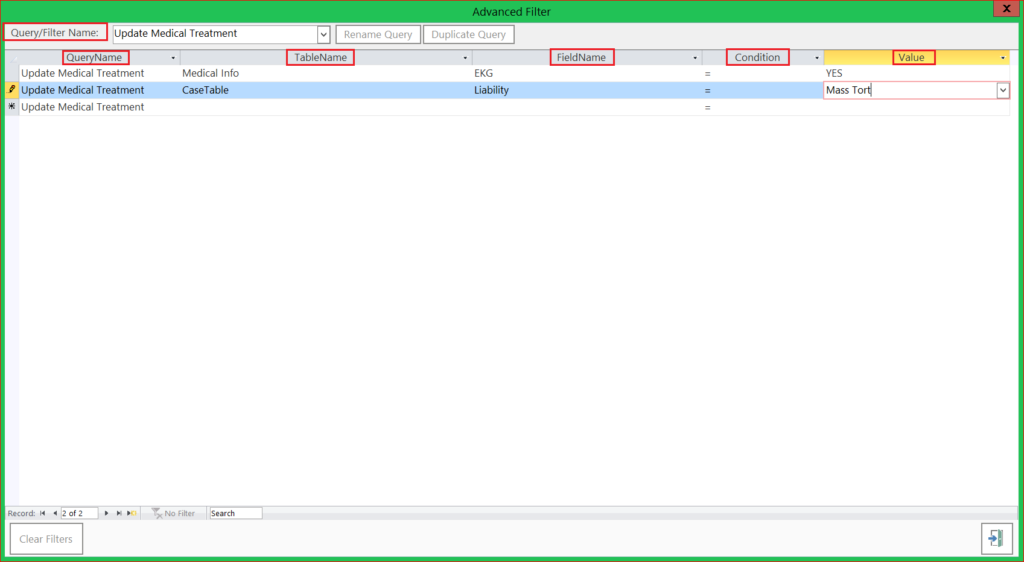
TrialWorks strives to make your daily work life easier and more productive. For more information on this Tip or any other TrialWorks topic, please call our office at (305) 357-6500 and ask for the Training Department. Stay tuned for more Tips, make sure to check out our website for more information on TrialWorks 11!
