Multiple Clients on the Same Case? Use the Costs Tab to Run Client-Specific Expense Reports
The TrialWorks Costs Tab gives you quick access to the legal costs and expenses incurred in a specific case.
It’s easy to enter the information and generate reports when your client calls to inquire about the current costs on his/her case; you can quickly look at the totals. But, what happens when the case costs are being divided between multiple clients?
Follow the steps presented below to learn how to extract the data for a single client:
1. Select the Client responsible for the particular item in a Cost Detail Window;
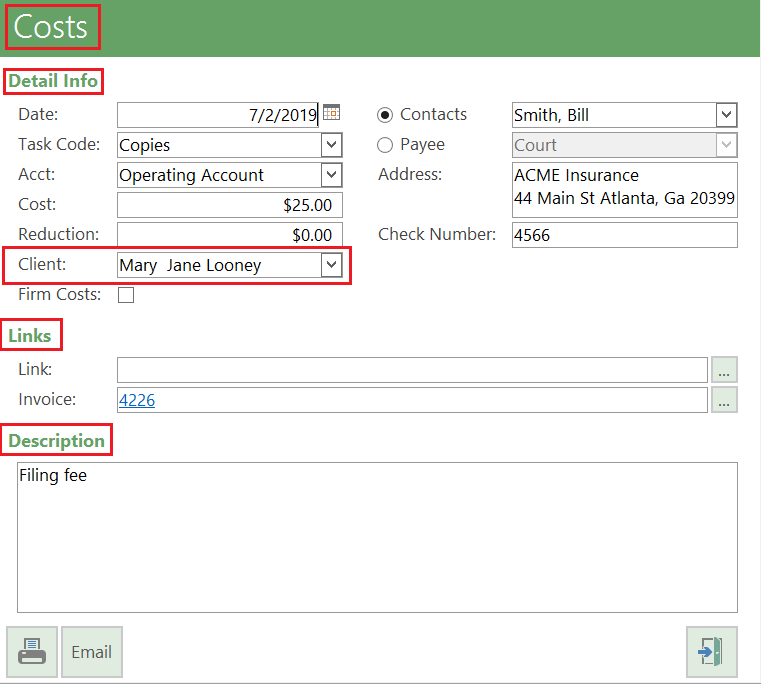
2. Check the box next to the client name you wish to include in the calculation;
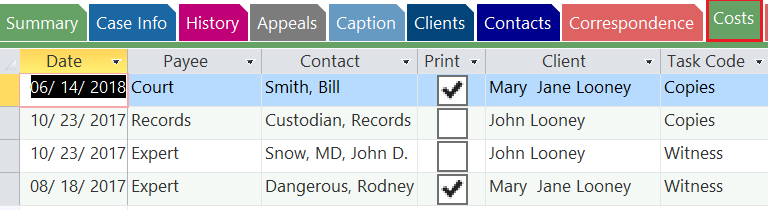
3. Click the Cost Reports button at the bottom of the Costs Tab window and choose Print Marked from the Cost Reports selections.

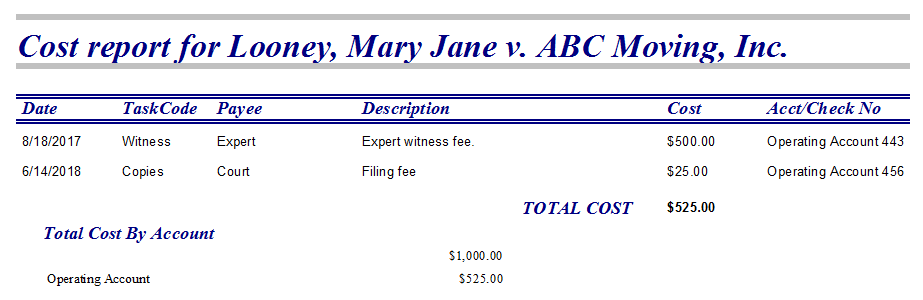
The resulting report will provide you with only those costs associated with the Client check marked on the datasheet.
P.S. – Attending AAJ? Register for the TrialWorks User Group Here!
TrialWorks strives to make your daily work life easier and more productive. For more information on this Tip or any other TrialWorks topic, please call our office at (305) 357-6500 and ask for the Training Department. Stay tuned for more Tips, make sure to check out our website for more information on TrialWorks 11!
